반응형
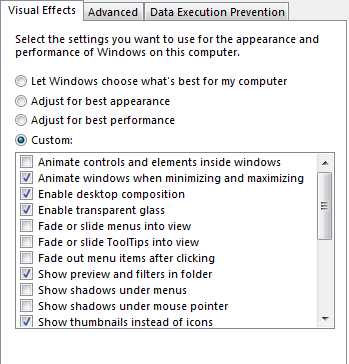
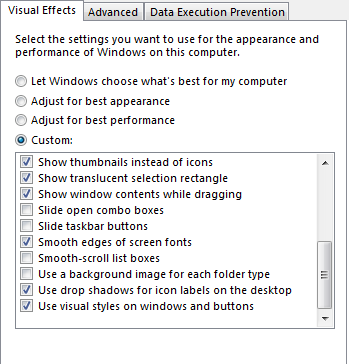
차례대로 설정한 것만 간단히 설명
1. Animate windows when minimizing and maximizing
윈도우 최소화 최대화시 에니메이션
2. Enable desktop composition
윈도우 3D Effect 사용(Aero같은 기능)
3. Enable transparent glass
윈도우 투명효과 사용(Aero)
4. Show preview and filters in folder
Explorer를 위한 프리뷰 설정
5. Show thumbnails instead of icons
아이콘 대신 섬네일을 보여줌
6. Show translucent selection rectagle
선택 사각틀을 투명하게
7. Show window contents while dragging
드래그시 윈도우 콘텐츠를 보여주기
8. Smooth edges of screen font
클리어타입을 이용하기위한 설정
9. Use drop shadows for icon labels on the desktop
바탕화면의 아이콘에 그림자설정
10. Use visual style on windows and buttons
윈도우 테마를 사용하기위한 설정
반응형
